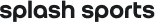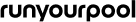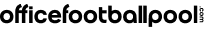College Football Squares Pools
Create a Squares pool (also known as a Block pool) for any or all of the regular season College Football games or College Football Bowl games. Pool Commissioners have a ton of flexibility in how they want to run their grid(s). Whether you want to run a grid for every game, a game that your college is participating in, or the BCS Championship game, you can do it all from within a single pool. Your options are wide open.
Picking Squares
Squares pools are very simple and don't require any football knowledge to participate. However, that doesn't mean that a member should just put his picks in any box. There is some strategy (albeit limited) to where you put your name on the grid, so pay attention!
RunYourPool.com makes the process of picking squares simple. Members simply login to the website and click the square(s) they want. You'll have no more issues with squares containing illegible names and members will be unable to pick more squares then your pool allows.
Pool members see the squares grid and all other pool members picks online, in real-time. The completed squares grid can also be printed out and distributed so members don't need to be near a computer to see who has won.
Private Message Boards
Every College Football College Squares pool hosted at RunYourPool.com includes a free, private message board. Your pool's message board, accessible only to your pool members, is a great way to communicate with members.
Start Your Pool Today
No Upfront Fee or Obligation!
Start your College Football College Squares pool with us today. If you have any additional questions, please contact us via email at support@splashsports.com. We're happy to answer any questions you may have.
Your pool can contain an multiple grids. The total cost to run an Squares pool is $9.95 PER GRID, but after you pay for 7, the grids are on us. That's right, once you pay for 7 grids you can create additional bowl grids at no charge.
Included in the cost is the added benefit that we retain your pool information and members from year-to-year. Simply reset your pool next year and have your members log back in to pick again.