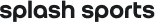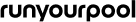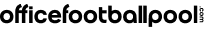Splash Sports, RunYourPool, & OfficeFootballPool are now a unified brand. Rest assured that you are in the right place.
In my Head to Head pool, my members would like to have multiple teams assigned to them.How do I give each person multiple teams?
Each member should create 4 entries under their account.They go to the Your Entries tab and click the Create Another Entry link at the bottom of the entries table.
It may be a bit time consuming but, if you want to create the entries for them, you can go to Commissioner Console --> NCAA Team Assignments and click the Add Another Entry link at the bottom of that table.
Once they have 4 entries each, you can assign the teams randomly or manually (whichever you choose). Note: If you assign them randomly, each assigned team will be from a separate region.